YouTube SEO refers to the process of designing web content to rank highly in search results. Since search is often the gatekeeper for content, optimizing content for search is essential for attracting visitors and building a following. There are many elements to YouTube SEO, including the optimization of a channel, playlists, videos, metadata, and descriptions.
YouTube SEO in 2022 isn’t a cake recipe. Even if you follow all the guidelines, the choice of what results will appear to the client depends on the platform’s algorithm, which is quite complex.
It considers various models, rules, and computations to determine ranking including factors that are independent of your actions—such as user navigation.
However, the more you procure focus on the YouTube search algorithm, the more possibilities you have of arriving at the top positions.
In this article, we have outlined some major Youtube SEO tips that you need to optimize your YouTube channel for search
Keywords in the video description
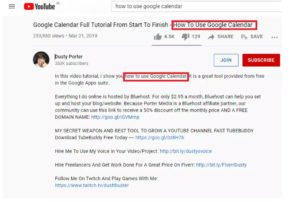
When preparing your YouTube video description, it is critical to use keywords that are related to the topic of your video. Using long-tail keywords is a great way to add targeted keywords to your description without having to spend a lot of time. Google understands that videos that contain the keyword phrases that the searchers are searching for will rank higher. The description of your video should also contain those keywords. For this purpose, you should write a short description that tells viewers what your video is about.
You need two or three keywords to optimize your description for search. The main keyword should appear in the title of your video and should be repeated two to three times. Avoid using keyword phrases too frequently and you may end up being penalized. Try to keep your main keyword target within the first 20 words of your description, as this signals to the YouTube algorithm that the keywords are important parts of the content. This also ensures that the keywords appear in the most visible part of your description.
The keyword-optimized YouTube video description should be carefully crafted. A well-written description should balance the interest of your viewers with the use of keywords, hashtags, and other SEO boosters. The goal is to gain as much exposure as possible with a video, and the best way to do that is to optimize your video description. When you optimize your video description, you will boost the video’s ranking in search engines. You can even use it to engage users in other ways.
Timestamps are particularly important when you have a long video. Not only does it help people navigate through the video, it helps Google index specific segments of the video when searching for certain queries. For example, if a user types in “how to care for leather shoes,” Google will show the relevant section of the video as a search result. YouTube lets you add timestamps to your video by following some simple guidelines.
End-screens improve user experience

YouTube end-screens are short videos with a CTA for the viewer to subscribe to the channel or watch other videos. Typically, these are about 20 seconds long and have been proven to increase viewer engagement. It also works for many channels and types of content. For example, Clare Saffitz’s video, The Dessert Person, uses an end screen with a subscribe button and CTA to watch other videos.
YouTube has a partnership program that allows marketers to link to external websites. You can link to a free YouTube ranking guide by placing a CTA on the end-screen. Be sure to follow YouTube’s guidelines and keep the link relevant to the content of your video. If you’re not sure how effective your end screen is, check out the YouTube Analytics page. This feature will show you how effective your end screens are in improving your viewers’ experience.
A YouTube end-screen can be an image or MP4 file that appears on the screen 5 to 20 seconds before the video ends. They can be used to promote videos, playlists, channels, external websites, or merchandise. They also allow viewers to log out of the video platform, view other recommended videos, or search for new videos. End-screens are an essential part of YouTube content, and they help improve the quality of your channel’s visibility and audience engagement.
In addition to making the end screen aesthetically appealing, it improves the overall experience of viewers on YouTube. YouTube is now offering more options for end screens. The video editor will allow users to view the video and add the desired links. Depending on your audience, you can use the end-screens to promote non-YouTube content or crowdfunding campaigns. The possibilities are endless. Once you’ve created a YouTube end screen, the next step is to create it in another video editing software.
Youtube Subtitles
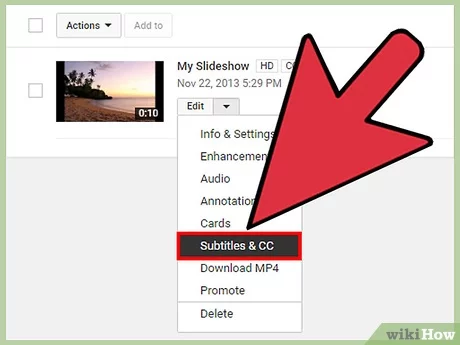
Adding YouTube subtitles is an effective SEO strategy to increase video visibility. While Google’s algorithm favors videos that have descriptive titles and subtitles, it is equally important to include subtitles. YouTube sees a great demand for subtitles from users who do not speak English. By translating captions, you will boost the views of your video and increase engagement. Listed below are some tips for optimizing subtitles for YouTube. They will increase video views and engagement and will improve your search rankings.
Creating subtitles in foreign languages is also a great SEO strategy. Adding subtitles in multiple languages will make your content available to more viewers worldwide. Search engines will index translated subtitle files and include your videos in those results. Additionally, offering subtitles in multiple languages will increase your overall YouTube SEO strategy. Up to 80% of YouTube views are from countries outside the U.S. Using automated transcription software will help you translate subtitles from English to dozens of languages in minutes.
Including subtitles will increase your ranking for generic and competitive keywords. Furthermore, adding subtitles to your post will increase the semantic power of the content, helping it to rank on the first pages of Google. In addition, subtitled videos are more engaging and allow viewers to respond to the content more directly. And finally, these links will be highly relevant to the content of your video. There are many other SEO benefits of adding subtitles to your video.
Adding subtitles to your video can boost SEO for your website. Providing a video transcript can make your content accessible to those with hearing issues, and it increases your chances of achieving higher rankings in Google’s search results. By adding subtitles to your video, you can also convert it into multiple blog posts. If the transcription is long, it can be linked to a separate website with more content. If you plan to post it on multiple sites, it is recommended to include a link to the full transcript instead of a single blog post.
Tag extraction tool

When it comes to YouTube optimization, one thing that cannot be underestimated is content. The content of your videos must be relevant to your audience and they must be in demand. Fortunately, there are a number of SEO tools that can help you achieve this. This article will explore four of the most important elements of a successful YouTube optimization strategy. Let’s start by examining the importance of keyword research. YouTube’s algorithm is highly complex and requires the right keywords to increase the chances of your videos being discovered in search results.
When it comes to keyword research, there are a number of free and paid tools available online. TubeBuddy, Google trends, and VidIQ can all help you gain an advantage over your competition. But if you want to get a deeper analysis of competitor videos, you can also spend a small fee on a paid tool like SEMrush. This tool will allow you to analyze their keywords, keyword variations, and upload times to see which ones work best for them.
Once you have a good idea of the keywords you want to target, you need to choose the right ones. Traditionally, keyword research on YouTube involves browsing videos, looking at titles and descriptions, and recording variations of these keywords. However, if the keyword is highly competitive, your chances of getting higher rankings are slim. In this case, using an SEO tool will help you avoid these problems and make your videos more visible. You can also import your video tags into a CSV file.
Moreover, a free keyword research tool for YouTube is VidIQ. It works as a browser extension and presents statistics of each YouTube video that you’ve opened. Moreover, VidIQ also keeps tabs on your competition by analyzing their videos. This way, you can learn what your competitors are doing and how to outrank them. So, don’t be afraid to experiment! You’ll be amazed by the results! If you’re not experimenting with video marketing, consider investing in a good SEO tool for YouTube.
Creating a video sitemap

Creating a video sitemap for YouTube optimization is a crucial step to ensuring your video gets maximum exposure. Besides enabling your viewers to search for your video by keyword, you can add a preview and other important information. This helps viewers to choose which videos to watch and can be helpful in limiting your target audience by country and search device. Also, creating a sitemap description for your video will improve its visibility in search results. Include information such as name, duration, and any animated thumbnails you may have.
You can use a video sitemap in conjunction with a regular sitemap to show search engines the location of your videos. Generally, a video sitemap contains all the relevant information related to a video. For example, the title of a video should match the video’s title on the web page. For multiple videos hosted in a URL, multiple video tags can be used. The video sitemap should be hosted on the same URL as the web page.
Creating a video sitemap is also important for search engine optimization, as it informs Google about important details about the videos you have on your website. It helps Google understand that your site contains rich video content and will be enhanced in search results based on keyword-based searches. A video sitemap should be included in your website’s XML file to help Google better index your videos. So, creating a video sitemap for YouTube SEO is essential.
You can include the video’s RSS entry using the mRSS specification. The RSS specification contains key tags that Google considers important for video SEO. It also provides examples and best practices for implementing video sitemaps. Creating a video sitemap for YouTube SEO ensures the video is indexed by the major search engines. This way, Google and the major search engines can see the video content that your users have been searching for.
